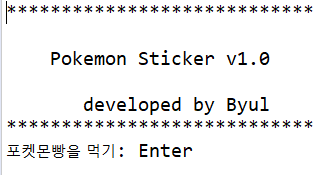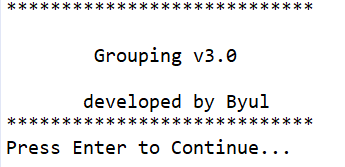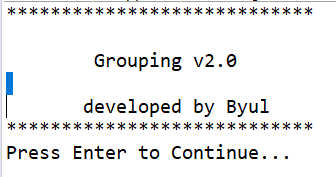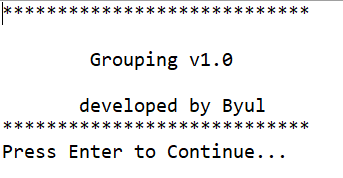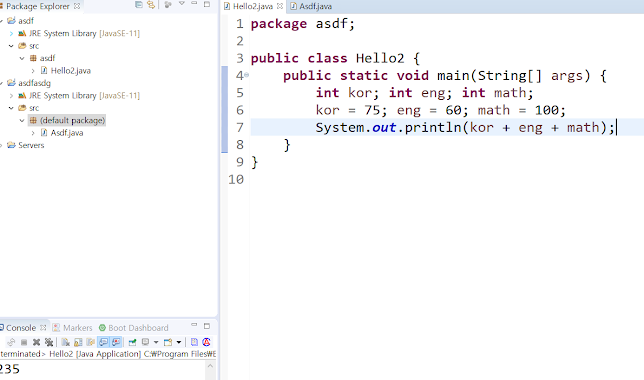오늘 뭐 먹지?
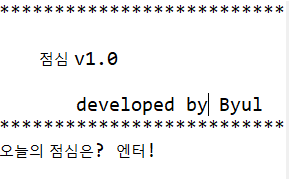
기능: 엔터 누르면 메뉴가 랜덤으로 뜸. 마음에 안들 수 있어서 엔터 무한루프 가능. import java.io.IOException; public class Lunch { public static void main(String[] args) { String[] menu = { "샐러드", "분식", "김밥", "김치찌개", "돈까스", "굶기" }; int count = 0; while (true) { if(count == 0) { System.out.println("****************************\r\n" + "\r\n" + " 점심 v1.0\r\n" + "\r\n" + " developed by Byul\r\n" + "****************************"); } System.out.println("오늘의 점심은? 엔터!"); try { System.in.read(); System.in.read(); } catch (IOException e) { e.printStackTrace(); } System.out.println("****************************\r\n" + "\r\n" + " " + menu[(int) Math.floor(Math.random() * menu.length)] + "\r\n" + "\r\n" + "****************************"); ...